Overview
Experience Coinbase Developer Platform’s (CDP) onchain data tools in just a few minutes. No SDK installation, no complex authentication — just instant access to live blockchain data. In this guide, you will:- Query live blockchain data through our SQL Playground
- Make your first RPC call to Base through our Node Playground
Prerequisites
- A free CDP account
1. Run a SQL query
Use our SQL API to query onchain data in milliseconds. With SQL API, you can:- Query transactions, events, blocks, and transfers across Base with < 500ms latency
- Join data across tables for complex analytics
- Track token flows, smart contract activity, and wallet behavior
1
Open SQL Playground
Navigate to the SQL Playground in Portal.
2
Try a query
Copy this query to see recent USDC transfers on Base:See results in milliseconds! ⚡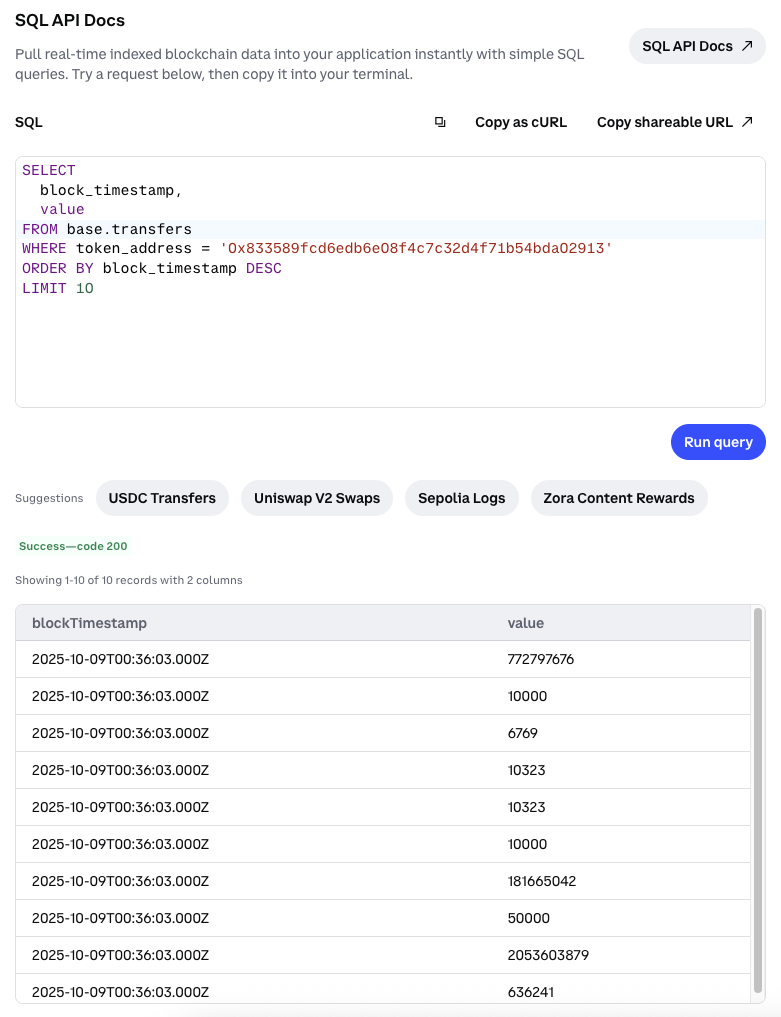
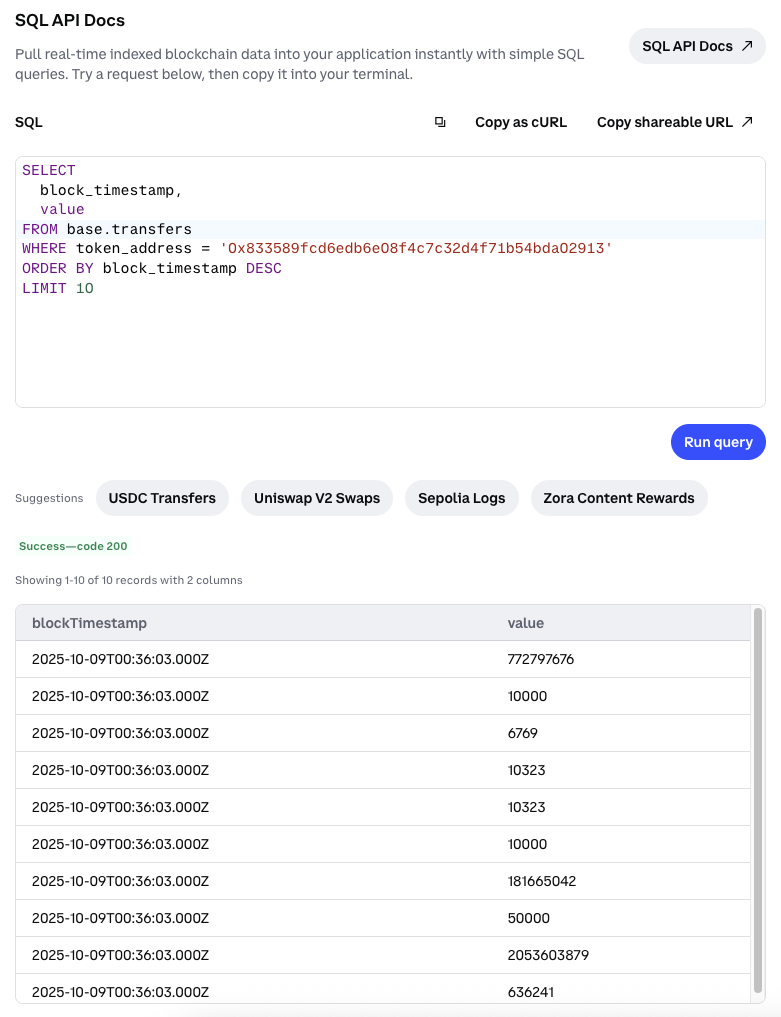
2. Make your first RPC call
CDP Node provides free RPC endpoints for Base. With Node, you can:- Read blockchain state (blocks, transactions, balances, smart contract data)
- Send transactions to the network
- Monitor events and subscribe to logs
- Call smart contracts on Base
1
Open Node Playground
Navigate to Node in Portal.
2
Run the RPC call
The playground has a prefilled 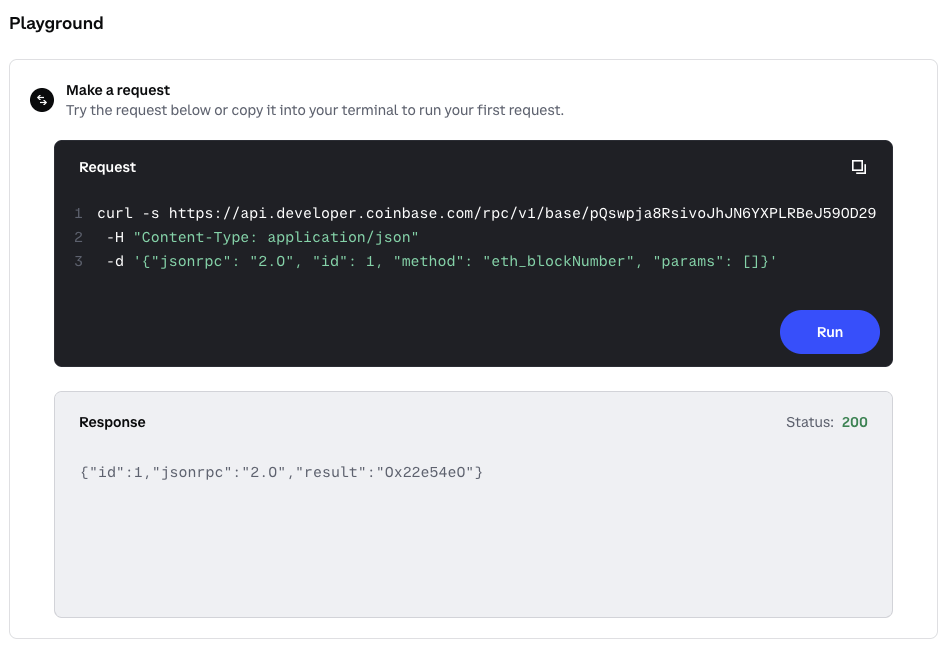
eth_blockNumber call. Click Run to get the current block number on Base. See results in milliseconds! ⚡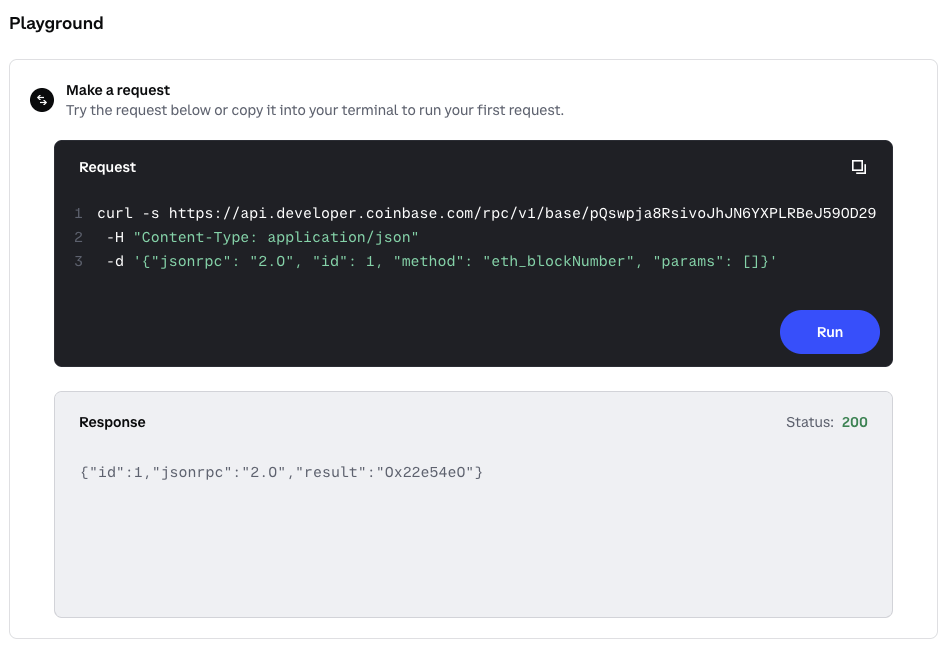
What to read next
SQL Schema
See all available tables and columns
SQL API Reference
Use the SQL API programmatically
RPC Methods
See all available RPC methods
Token Balances API
Get current ERC-20 and native token balances
Webhooks
Get real-time notifications for onchain events
Address History API
Pre-indexed wallet transactions and balance history